What are some of the best travel apps?
As I do a lot of my travel planning on the go, I tend to use a number of different apps to help me kick things off. There’s so many to choose from and with more appearing all the time, it’s hard to know which will suit your needs. To help you narrow things down, here’s my 5 best travel apps to help plan your trip.
1. Kayak – for flights
Free
I have to say that kayak has become my number one go-to app when it comes to looking for the best deals on flights. I love it because it gives me all the information and options in one go
A multi-city getaway with ease
One of the features I like most, is being able to search using the multi-city option without it becoming a long-winded process. It’s really helpful if you’re looking to do a multi-city – or even a multi-country – break.
Budget ‘appy!
Out of all my travel apps, I tend to use Kayak first for flights. I find it offers a wider range of airlines to choose from as well as offering ‘hacker fares’ (two one-way tickets that create a round-trip flight).
Travelling a lot can require more budgeting depending on your circumstances. The broader your search, the more booking choice you have! Another cool feature is the ability to view the best dates to fly on.
Kayak highlights these with a green spot. If you’re on a budget or you simply want a good deal, then you should look out for these days.



Here’s a list of some of the key features which make Kayak a cool app to use for flights:
- Ability to search using a multi-city option – great if you’re planning to travel between cities or countries in one trip.
- Filter menu to help narrow down your flying options.
- Create specific price alert emails to keep an eye on price hikes or reductions
- If you have an account, you can connect your booked trips to your inbox to receive all your reservation or booking details
- A handy watch list feature helps track flights you’ve previously searched for
- Kayak also offers other in-app features to complete your planning – like the ability to search for hotels, rental cars, and now trains.
- Best days to fly – Kayak highlights these with a green spot.
I’d say kayak is definitely an app to try out if you haven’t already. It’s useful if you’re on a budget, prefer a broader range of airlines to choose from or want to create your own flight searching plan and alerts.
2. Booking.com – for accommodation
Free
After getting the best deal on a flight, next up is looking for a place to stay. Even though there’s a handful of hotel booking apps out there to choose from, I’d still recommend Booking.com.
I tend to book the majority of my trips through the mobile app as it’s really easy to use. You can easily change currency and filter your searches.



Love lists?
Within the app you can create dedicated lists; one for each location you want to visit for example. This will help organise your searches, especially if you’re doing a multi-city or island hopping break.
Mini travel guides
If you want to know what there is to do and see in the surrounding areas of each property or the wider location, the app includes mini travel guides. The travel guides may come in handy when you’ve not really had the chance to look at things to do.
Once you’ve booked, you’ll get shown places close by to visit, and now it also gives you access to discounts off tourist attractions. So, what are Booking.com’s other app features you may find useful?
- A virtual booking assistant to ask booking.com questions which can be passed to the hotel. It’s actually really handy and I’ve used it a few times already.
- Use the app in over 40 languages to make it easier for you to search and book.
- View previous trips – handy if you booked somewhere and want to stay again but can’t remember the name.
- Save bookings to you smartphone’s wallet to make it easier to access on the go
Booking.com’s app is useful for finding rooms and for bookings on-the-go. You’ll be able to find good room rates and if you book and go on five or more trips, you become a “Genius”. That status entitles you to receive further discounts and opportunities to check in early (if available).
3. Skyscanner – for flights
Free
Apart from using Kayak (a lot!), I sometimes use the Skyscanner app for flights. It’s recently had an update making it even more intuitive.
Exploring new places
“Explore” has to be one of my favourite features I like using in the app. It came in handy before I decided on visiting Copenhagen and when I wanted to travel again after my first solo trip to Santorini.
If you have no idea where to go but you know you need to get away, then Explore could work for you. Click the ‘Everywhere’ option from the search field. Even if you don’t know your dates, you can choose a month or ‘anytime’, and in return you’ll get a list of places to visit starting with the lowest price. It’s also great if you enjoy being spontaneous too!
Best dates to go
Like Kayak, Skyscanner gives the option to search flights based on the best dates to travel. It uses a traffic light system which shows the cheapest dates to travel in green (like Kayak), mid-range prices and dates in orange, and the highest prices in red. The bit I like best – it shows rough prices too.


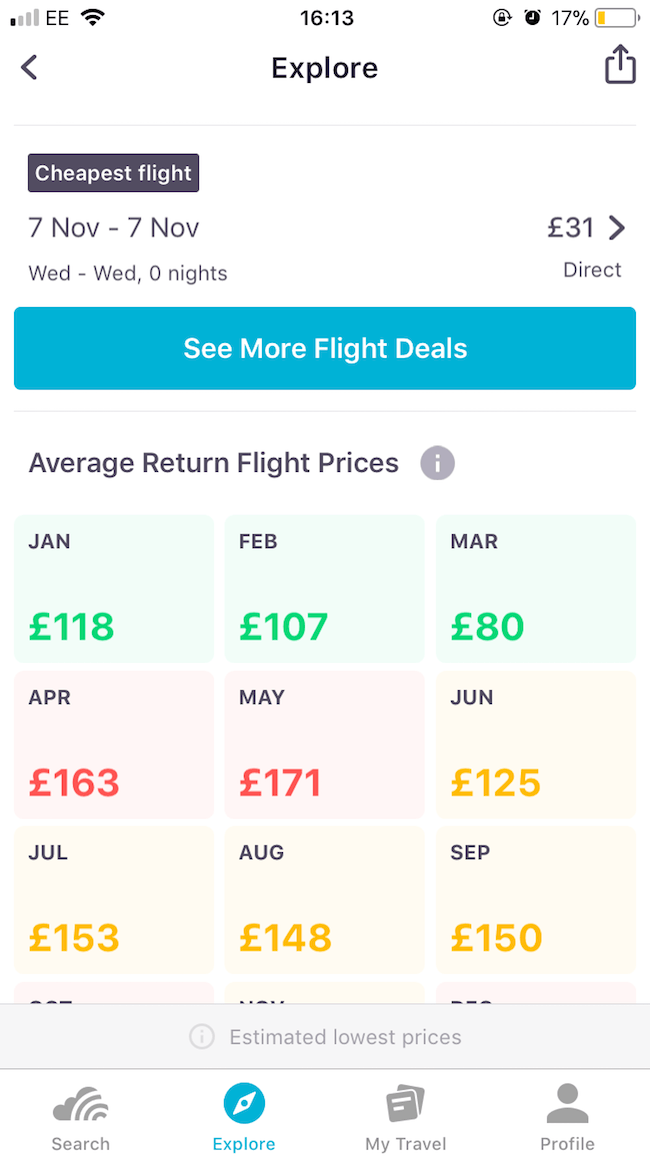


Here’s an idea of SkyScanner’s most useful features in the app:
- Set up email trip alerts so you can keep an eye on flight prices
- You can easily save searches – helpful if you’re undecided or flexible on departure dates
- Add your passport details and travel loyalty cards in its ‘Travel Wallet’ section
- You can also use the app to search hotels, car hire and more recently, train searches
- Save your trips once you’ve signed up for an account and review them in the app.
If you have no clue where to go or need some inspiration, Skyscanner is definitely a good choice to cover off both in one go. You can also use the Skyscanner website to search and book.
4. TripAdvisor – for reviews
Free
If you’re looking to get familiar with the property you’ve chosen for your holiday, I vote TripAdvisor for a final check! It’s very rare that I book somewhere without taking a look on the app first.
Reviews
TripAdvisor’s mostly known for its accommodation reviews, and is now a trusted port of call for travellers around the world. It shows how your chosen accommodation ranks in comparison to others in the same area or of the same type.
Each property page also features a bar graph that breaks the rating down in more detail. It provides an overview based on reviewer ratings, so excellent; very good; average; poor, and terrible.


Traveller photos
One of my other favourite features is that you can view traveller photos as well as read their reviews. This is one of the things I look for all the time. This feature offers real insight into where you’ll be staying and if it’s really right for you. Just be mindful of travellers that go right into the nooks and crannies (up close and personal) to find fault.
Just like the reviews, take photos with a pinch of salt.


Here’s a few other TripAdvisor features in the app to look for:
- Keyword searching – this is great if you want to narrow down reviews to a particular topic. I use this mostly for the following words – solo, beach, metro, location.
- Travel guides – you can now download content in app for particular places you’ve searched chef.
- My Trips – this is where you’ll find anything you recently saved along with any bookings you made through the app.
- Forums – it’s likely someone’s asked the same or similar question you’re thinking of, so the forums are a good place to start.
You can also use the website to search accommodation reviews.
5. Triposo – for route planning
Free
Triposo is one of my most recent finds when it comes to travel apps. I’ve used it for every trip since! If you’re looking for an app that helps you plan walking routes (and then use them offline!) or search for things to do and see in one go, then you should try Triposo.
Offline maps to help you get around
Triposo’s main feature is the ability to download full country or city maps. This allows you to use and search within them while offline since they’re downloaded directly to your device.
You’ll likely need to have enough storage space on your phone, so I tend to download only one or two at a time just in case. During your trip, the app uses the built-in GPS function from your phone to locate where you are and can then show you places nearby.
Once you’ve downloaded your chosen country or city, you can pick from a whole list of places to visit, things to do, look at the best places to eat and other activities.



Walking routes
One of the best features (in my humble opinion) is the ability to create your own walking routes. I’ve created a few for a couple of my trips or have used them to help navigate my way around. Once you’ve downloaded your map and saved places of interest, you can add them to “your walk”.
You can view them on the map and it even works out the distance between each. You can also choose to share your walk with other Triposo users, or if you don’t want to do that, you can keep it private.



Another useful feature is being able to book accommodation and activities directly in-app. This makes it easier than visiting another platform – if you don’t want to. Triposo connects to Booking.com’s website in-app. Some additional Triposo app features:
- Offline maps and content – great for when you’re out and about and not connected to the Internet. Useful for remote locations.
- Practical information – this includes history, transport, mini guides, health and safety and culture.
- Travel tools – currency, the weather and simple greetings and phrases in the country’s language
- Transport maps – depending on where you’re going. I had the metro map for Copenhagen for example.
With the rise in travel apps for planning via mobile apps, you’ll find that many you’ll use – including the ones mentioned above – will have similar types of features. Despite that, they all have their unique uses depending on what you’re looking for.
Do you have any go-to travel apps for planning your trips? Use the comments below to share yours!

You might also like

20 beautiful pictures to inspire you to visit Croatia
Twitter Pinterest Facebook WordPress This post may contain affiliate links from brands. This means that I may receive a commission

ZIPLINE Croatia — take the challenge
Twitter Pinterest Facebook WordPress This post may contain affiliate links and as an Amazon Associate I earn from qualifying purchases.

7 places to get sky high views in Croatia
Twitter Pinterest Facebook WordPress This post may contain affiliate links from brands. This means that I may receive a commission


